Creating Tapered Layouts in Taper-Plus
All you have to do to create tapered layouts is define low or high areas, and add drains and crickets.
You have a number of tools at your disposal to create even the most complicated layouts.
You can see the results of your additions immediately because Taper-Plus calculates everything as you work.
Basic Layouts with Low and High Areas
You can get the basic layout done quickly with flexible low and high area tools.
Simply choose to put low or high areas on all edges, one edge, on drains, or in just about any other configuration and Taper-Plus automatically does the rest.
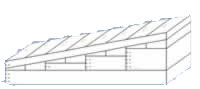
Save Time with Cricket Tools
You won’t have to spend a lot of time fiddling with crickets in your layout because Taper-Plus has tools for adding common cricket shapes
- Full Crickets
- Long Crickets (half crickets split length-wise)
- Wide Crickets (half crickets split width-wise)
- Quarter Crickets
- Corner Crickets
- Snub-Nosed Crickets of all shapes
Save time creating layouts for large projects with standard sizes by using any number of tools that place sequences of repeating crickets, and copy and paste single crickets.
Optimize Your Layout and Save Money
You’ll see opportunities for optimizing as you work because the layout updates continuously.
There are also tools that perform basic optimization automatically like adjusting sump dimensions to minimize wasted partial panels.
Learn More About Taper-Plus
Learn about Taper-Plus reports that save you time creating documentation for clients, contractors, suppliers, and yourself.
Watch the online demo to see Taper-Plus in action.
Contact us to start your free no-obligation software consultation.
